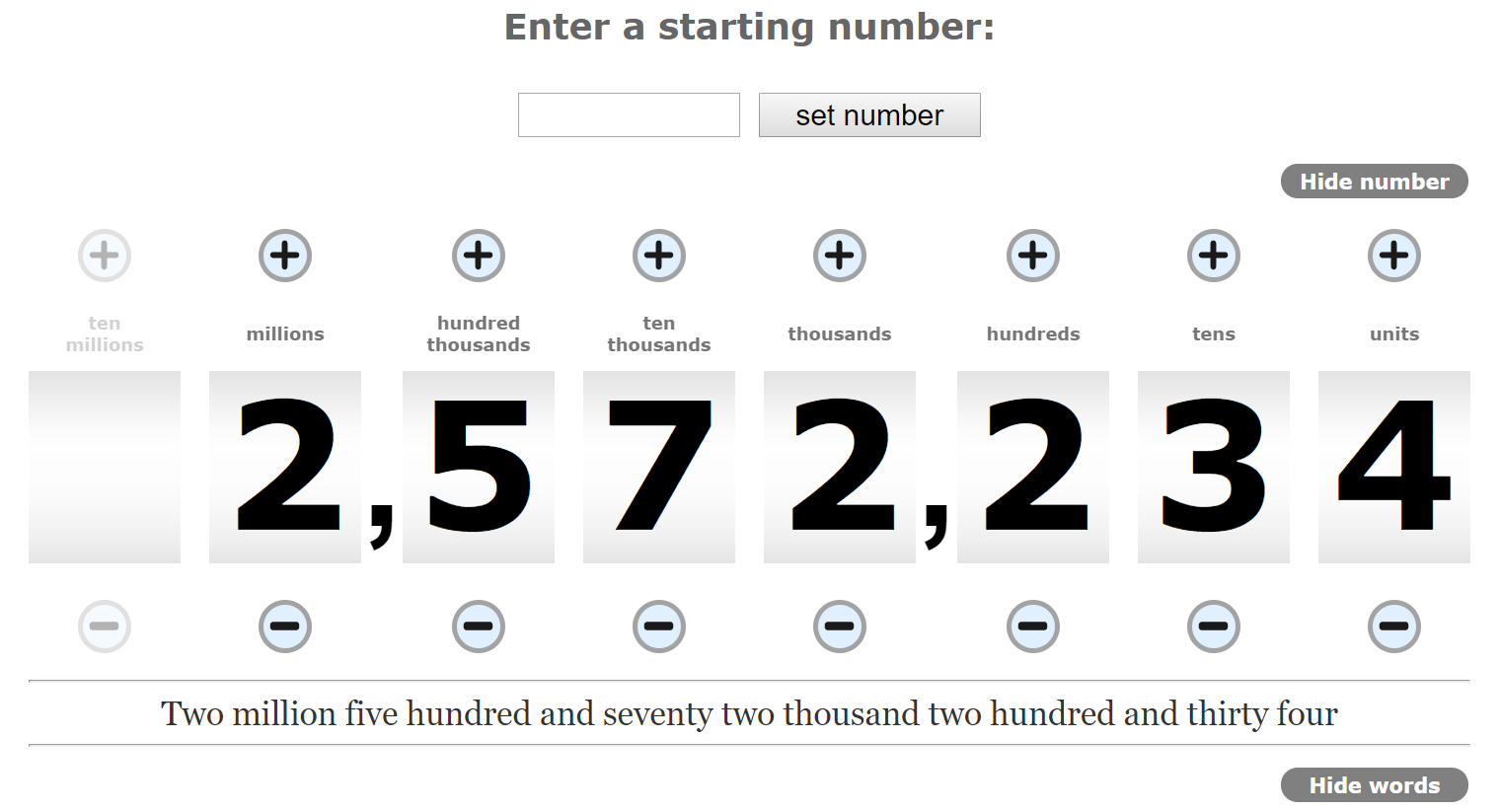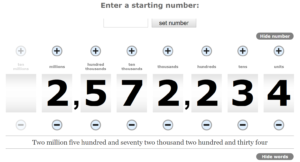

 Add to Bookmarks
Add to BookmarksInvestigate numbers
- Enter your own start number, or use the + and – buttons to change the digits to make the required number.
- Read the number in words below.
- Hide either the number or the words to ask questions in class.
Add or Subtract 100, 1000, 10,000 etc.
- Click on green tick to start
- Use the + and – buttons to try to reach the target number in the number of clicks given
- The question will turn green if achieved or red if not.
- Click Random Number for a new challenge
Investigate Rounding
- Drag the vertical rounding bar with the <| from the right of the units column
- Drag unit the nearest required is highlighted (e.g. round to nearest hundred)
- Notice red zeros, but purple number will need to be adjusted up or down with fewest clicks to get to zero
- Note what happens to first black number when rounded up
- Moving rounding overlay back to right will reset number to beginning.