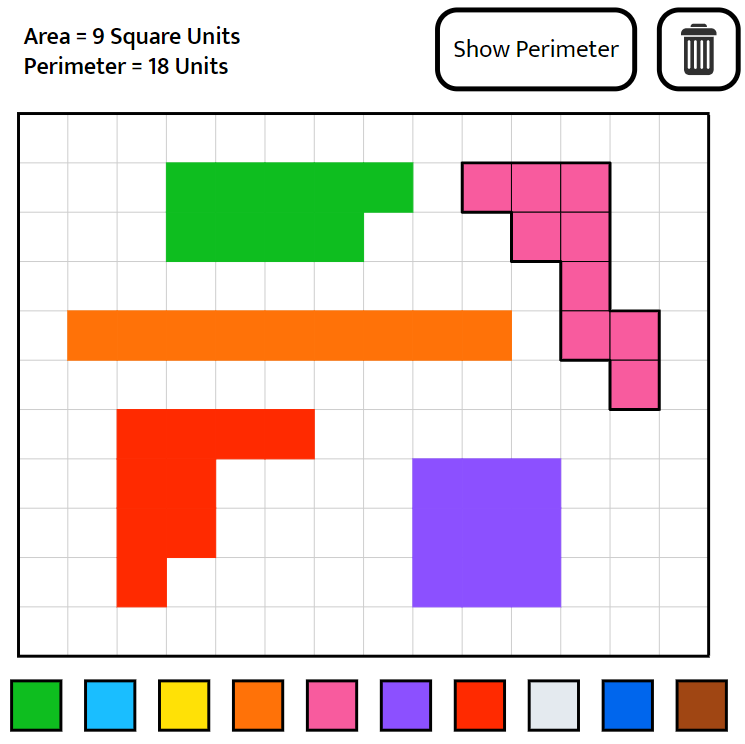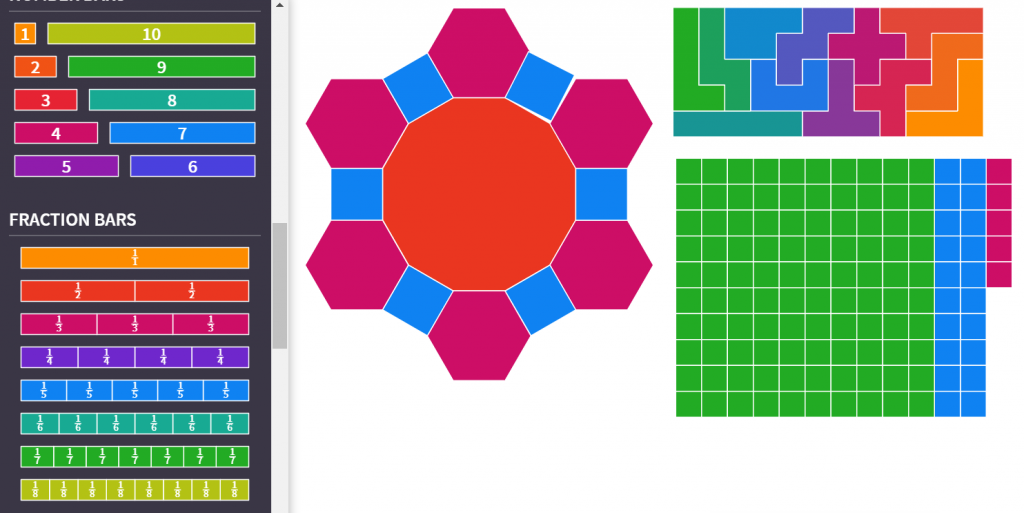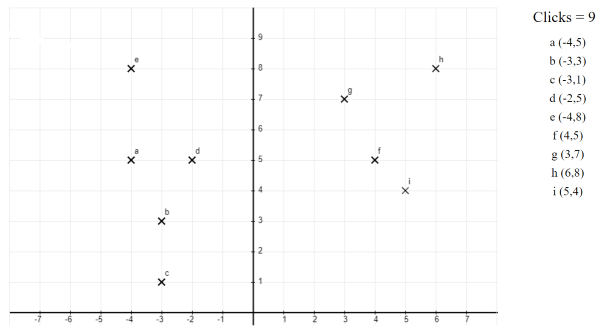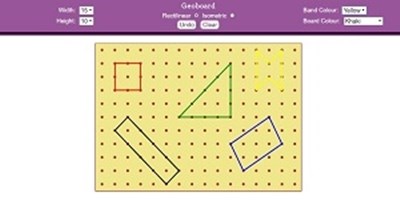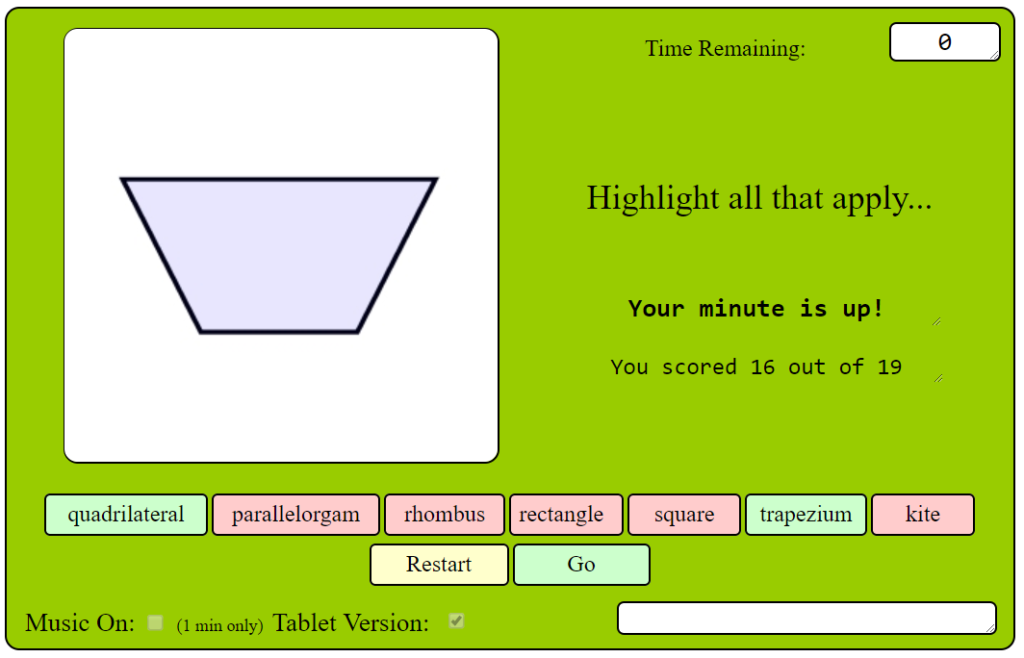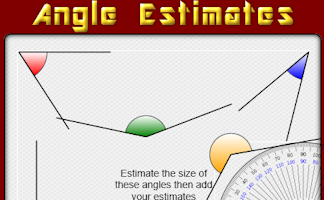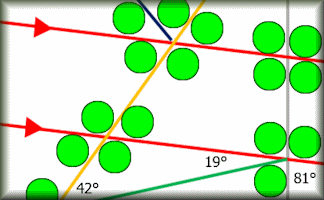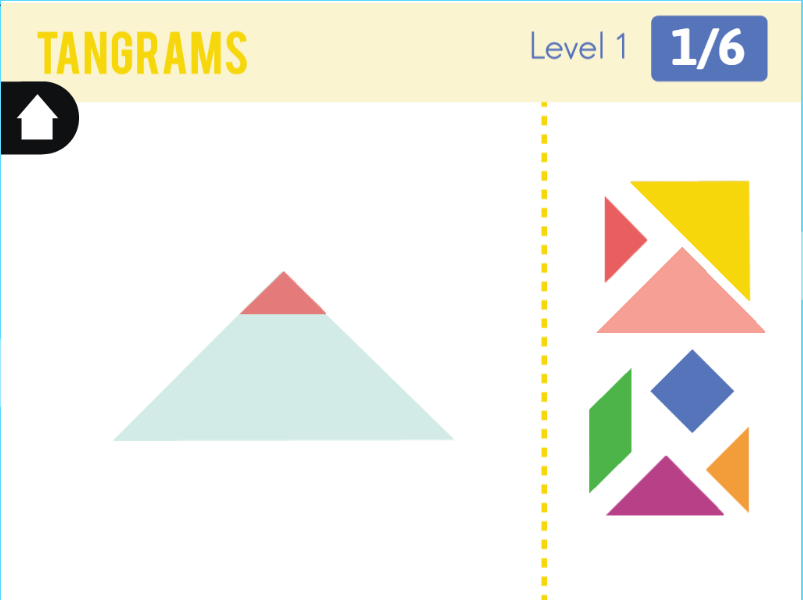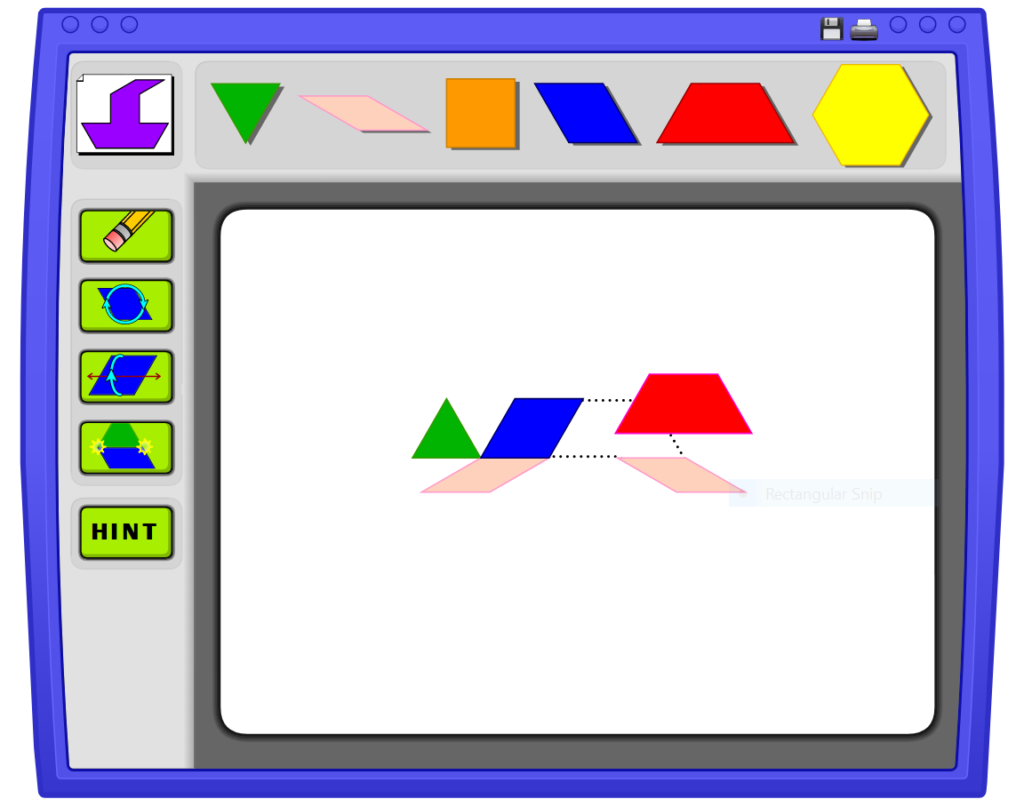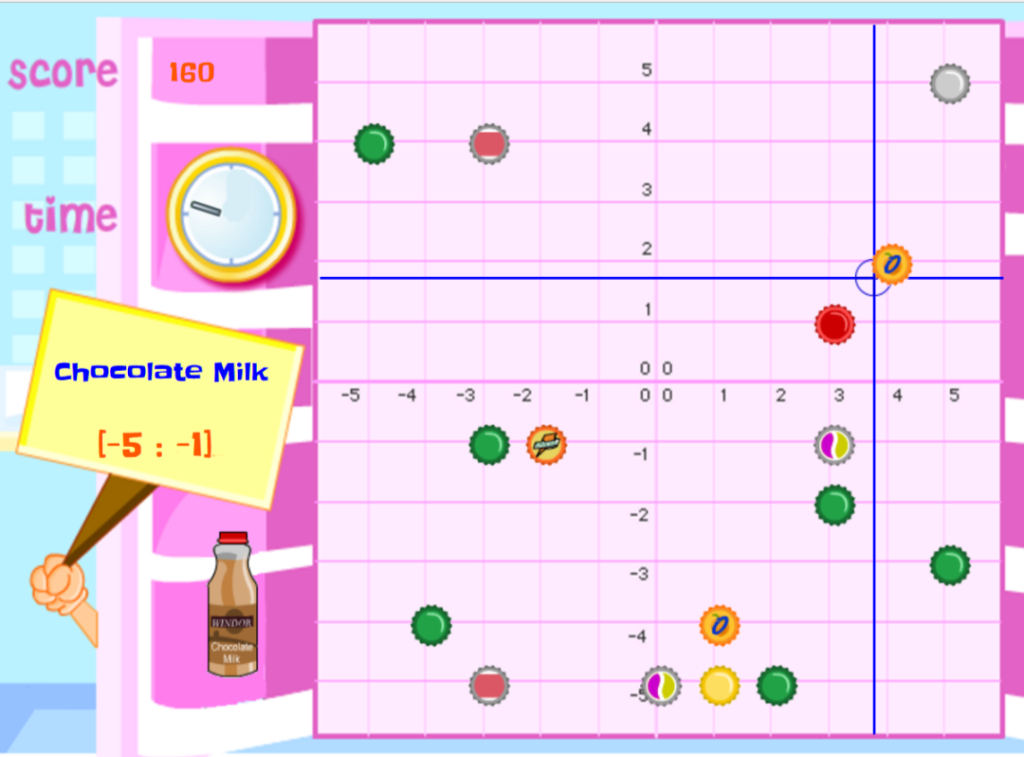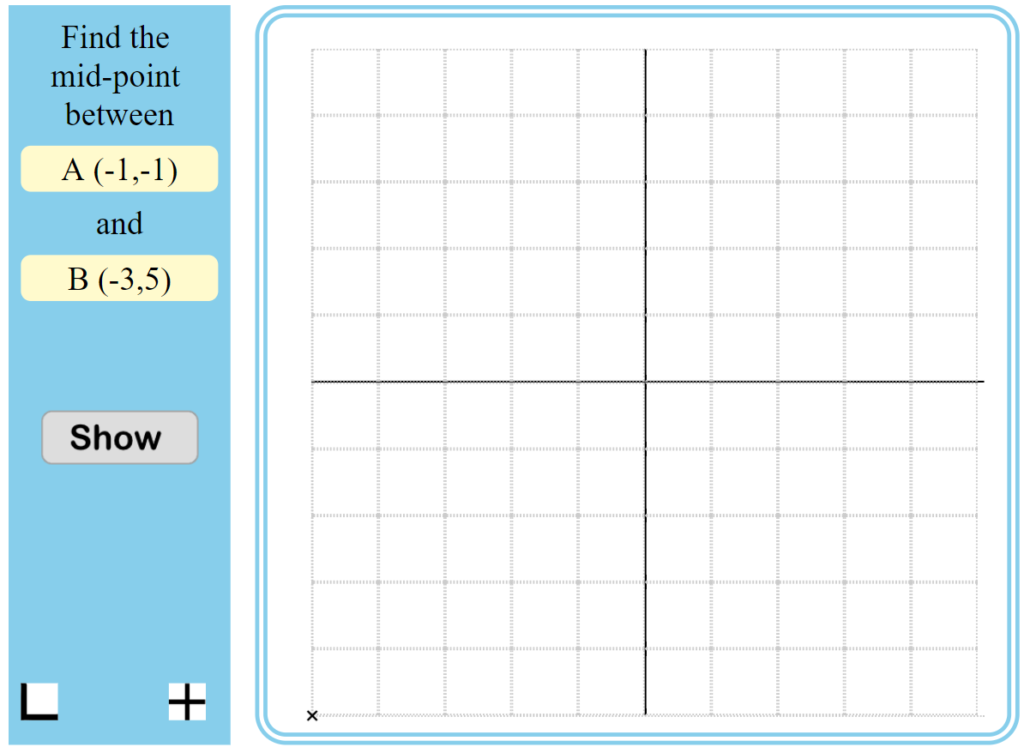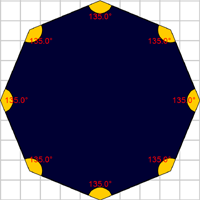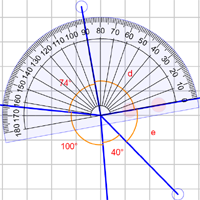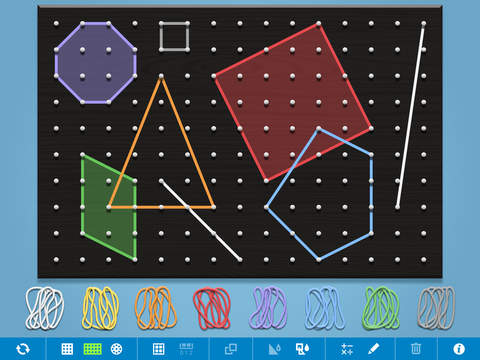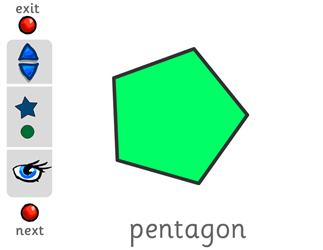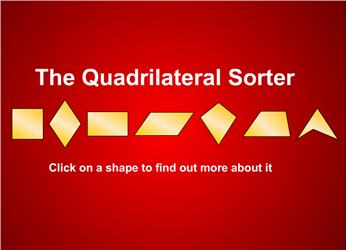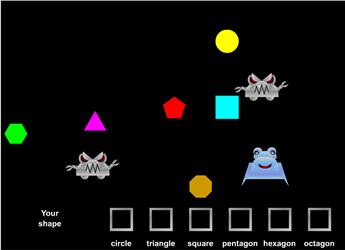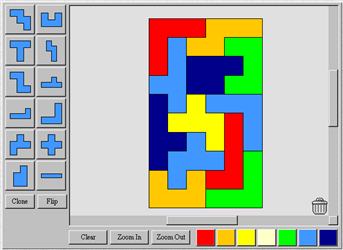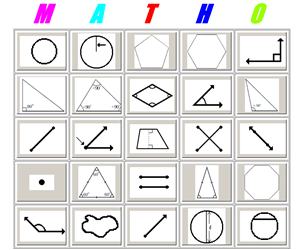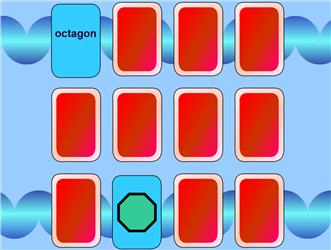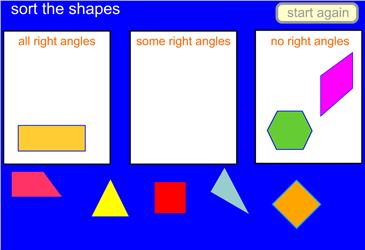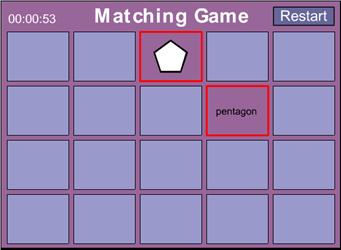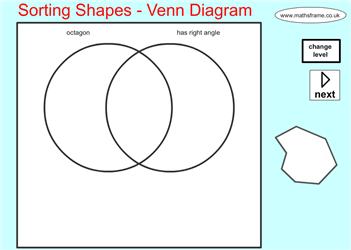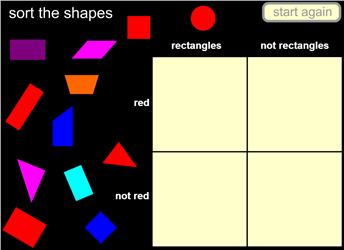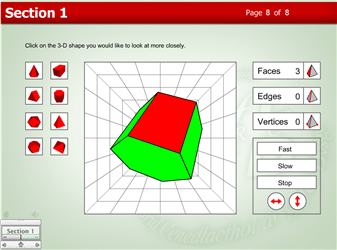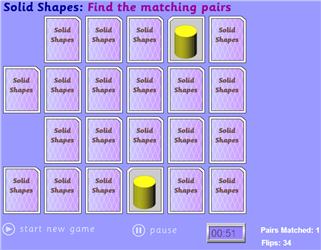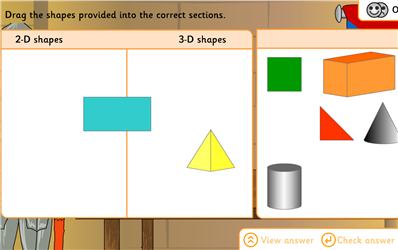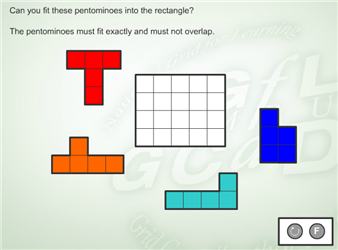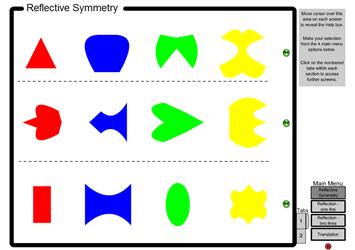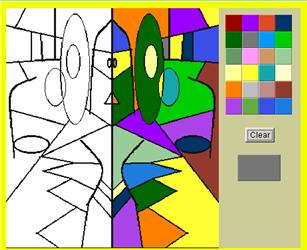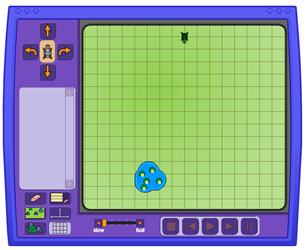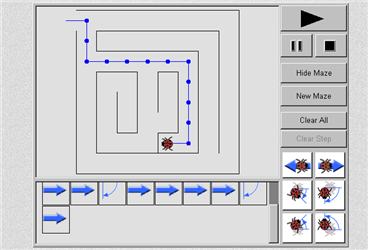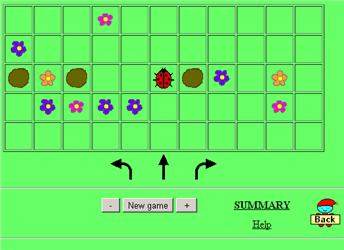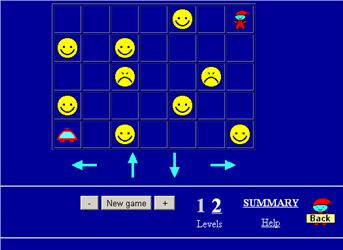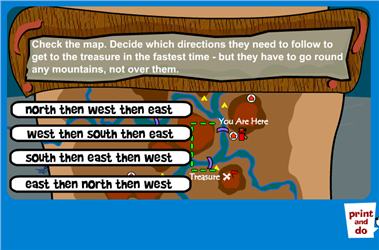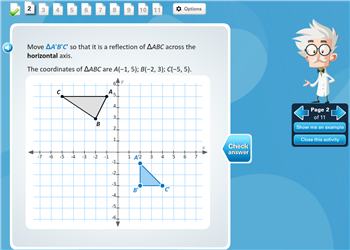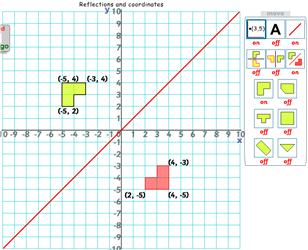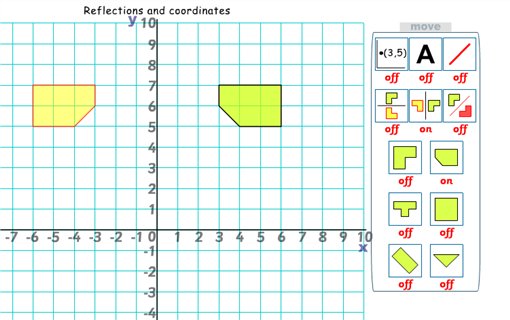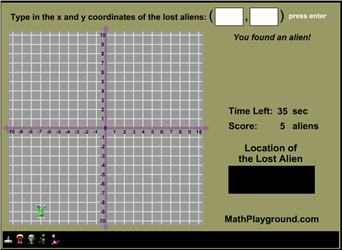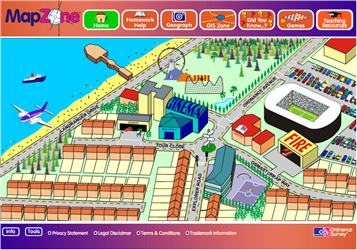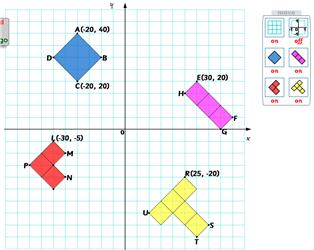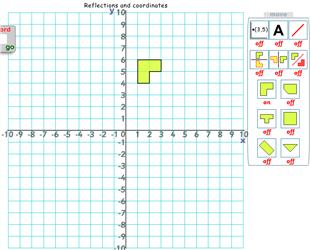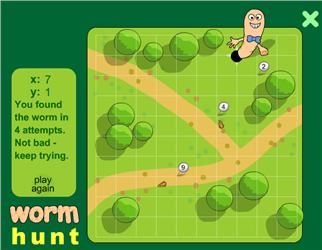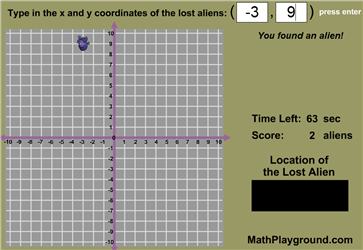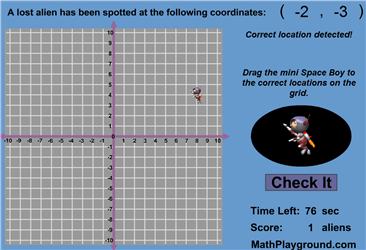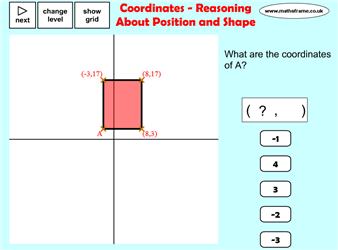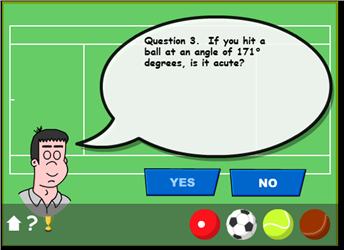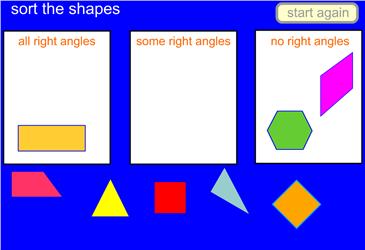Puzzle of the Day – Mathigon
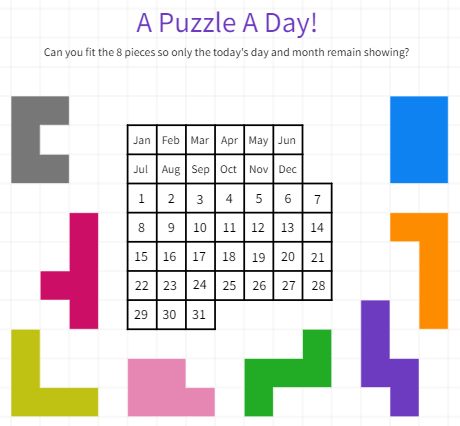
Puzzle of the Day – Mathigon Daily shape puzzle to cover up all the squares on the callendar except today’s date. Learning Objectives and Skills Visuaise positioning objects Rotate and flip objects Link to calendar